
One word of note, audio will only crossfade with audio and video and photographs will crossfade together.

This means when audio, video and photographs are intersected, they will be crossfaded. In the Pro version, this is defaulted to On. I just want to draw your attention to the automatic crossfading icon in the Mixing Window toolbar. You can drag a file from the Media Browser directly on top of another file but I am just going to drag it on manually for demonstration purposes. So I am now going to drag in two audio files from the Media Browser and place them on the same channel. This is a great way to make DJ Mixes or mixes of your favorite songs. Firstly, I am going to show you how easy it is to crossfade two audio files on the same channel.
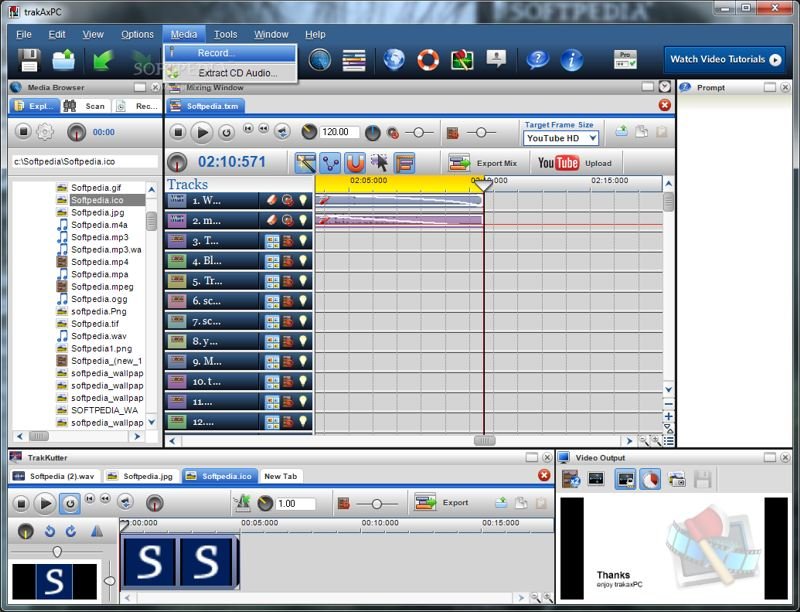
In both the trakAx Pro version and the free trakAx Version, you able introduce fades at the beginning and end of audio or video segment. One of the main features we have added to trakAxPC pro is the ability to crossfade media on the same track allowing you to create your video mixes quickly and easily.


 0 kommentar(er)
0 kommentar(er)
